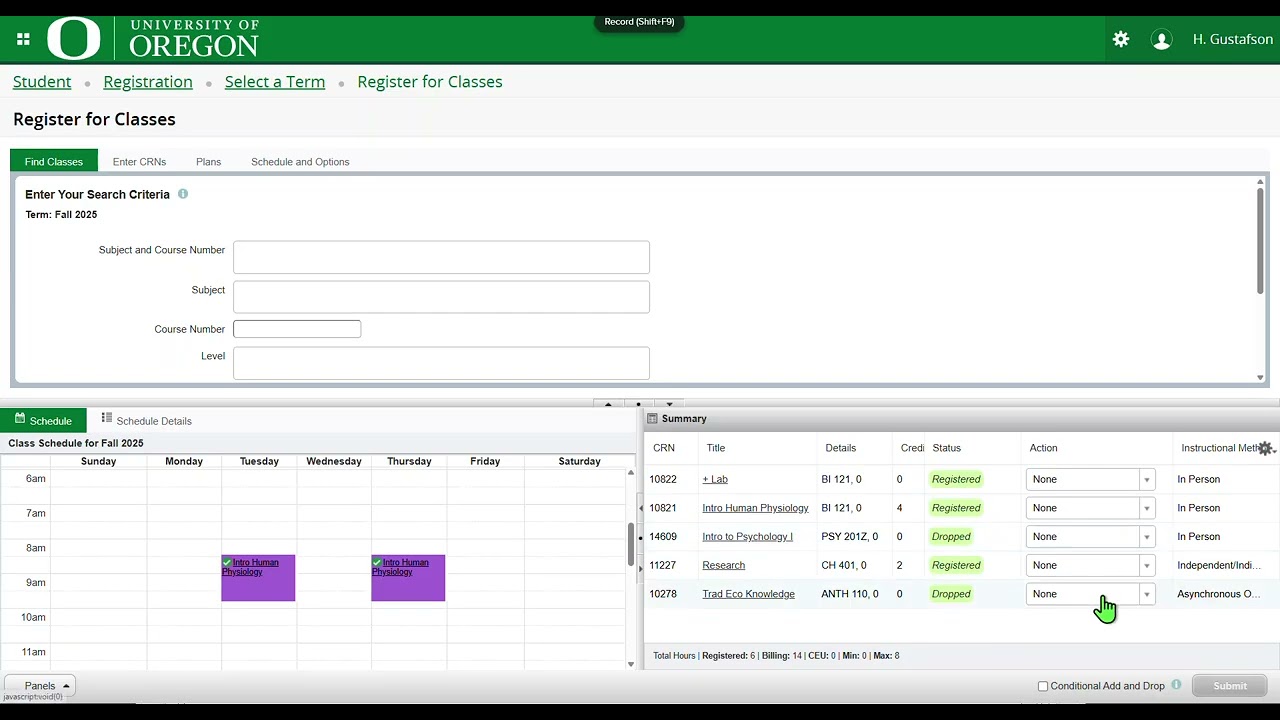Finding the right schedule of courses is key to your academic success. That’s why it’s important to add and drop your courses in DuckWeb by the registration deadlines.
Add Course
You can add and swap courses through the deadline each term via DuckWeb. View the steps to add or register for a class. After the deadline, you must petition to add a course.
Drop or Withdraw from Course
Students can drop or withdraw from a course via DuckWeb through the withdrawal deadline each term. Review the refund schedules to understand how different dates impact your refund for the course throughout the term.
If you are withdrawing from your last or only course, follow the steps for complete drop or complete withdrawal instead.
- Log in to DuckWeb
- Click on the “Student Menu” tab
- Click on “Registration Menu”
- Select “Registration Dashboard”
- Select “Register for Classes”
- Enter your username and password, then validate yourself via two-factor authentication with DUO. If you are prompted to select a role, select “Student.”
- Under the “Select a Term” header, in “Terms Open for Registration,” use the drop-down to select the term and click “Continue”
- In the “Summary” panel, find the course you want to drop/withdraw from.
- The course will have a status of “Registered”
- Use the drop-down menu to change the action from “None” to “Drop,” “W/D w/ref,” or “W/D no ref”
- The option you see in the “Action” drop-down menu is based on the date you are taking action and aligns with the refund schedule. You do not get to choose if you drop, withdraw, or get a refund.
- Select “Submit”
- The status will change to “Dropped” in the “Summary” panel when the change has been successfully processed
Petition for an Exemption
If you miss the deadline to add or drop a course in DuckWeb, you can use the request forms below to ask for an exemption to a faculty-established policy and academic deadline.
- Students are required to provide evidence of compelling circumstances which would warrant approval
- Present all information clearly and concisely
Petition Due Dates
- Late add petition: Petitions should be submitted as soon as the student decides they want to add the course and no later than one term after the course ends. Late add petitions go through review at three levels before the student can be registered.
- Instructor review: Student preparation and ability for student to succeed
- Department review: Classroom capacity, instructor contract, department review
- Office of the Registrar review and processing: Student eligibility to register, classroom fire capacity, time conflicts
- Late drop or withdrawal petition: Completed petitions must be received before finals week begins in the term the course is offered